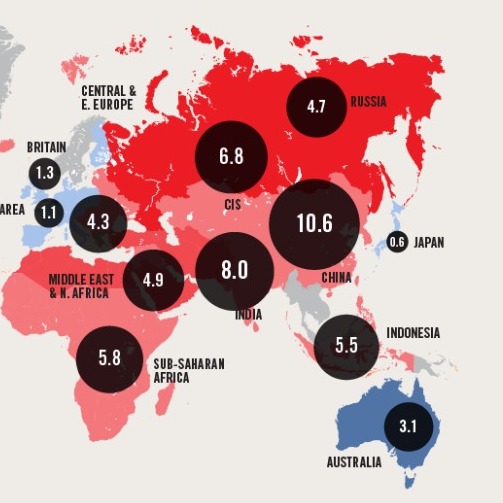The 7 deadly sins of mobile app design
The best mobile apps share a set of common characteristics: they are elegant, effortless to use, pleasant to look at, and accomplish something needed or wanted. The worst apps face-palm hilariously in a wide variety of ways.
There are some common pitfalls to avoid when designing your own mobile app. Here are the seven deadly sins of mobile design:
One: Kitchen sink
You are in love with the power of your app, but no-one else will be if you try to cram too much into it, or too much into your design.
Think of Bump, the app for sharing data between phones easily. At first, the app allowed you to transfer music and app recommendations along with contact information, photos, and other things. Users didn’t know what to think, so the developers stripped functionality out of the app, only enabling the transfer of contact information and photos. And that’s when they took off.
Simple is easy. Simple is understandable. And simple is marketable.
Two: Inconsistency
Set a design language and keep to it. Design, of course, is about how it works, not just how it looks. So set standards for how users move from page to page, how you use menus, tabs, or buttons, and other user interface elements. Think about the small user interface details such as what uses a pop-up and what doesn’t.
Stick to the standard look and feel of your chosen platform(s) as much as possible, and ensure that internally at least, you are consistent. That makes learning how to use your app much more intuitive for users and will keep them coming back.
Three: Over designing
Think like Steve Jobs: You’re finished when it’s as simple as it could possibly be. Or like Michelangelo, who sculpted by removing the marble that surrounded his chosen shape.
When designing your app, you should be ruthless: kill extra visual flourishes, meaningless elements, and the shouldn’t-we-have-something-there images. Design is as much about what you don’t include as what you do include, so start paring down your interface.
Four: Speed (the lack thereof)
Think like Lightning McQueen in the Cars movie. Speed, speed, I am speed.
Your users don’t care that you’re loading data over a barely-3G connection. Or that your outrageously cool animation is suffering from puny mobile CPU syndrome.
Execute the long loading animation, and be careful about large images and backgrounds that have to be loaded and stored. Allow users to cancel operations that are taking too long, and load the minimum of data needed for the next interaction.
Better yet, pre-load information that users might be requesting next.
Five: Verbiage
There is almost no clearer sign of an immature app that has not been exhaustively edited, re-thought, re-imagined, and tested to destruction that labels, text, and menus that are unnecessarily long and wordy.
If you need such extensively detailed labels and directions, it’s a clue that your app is not as obvious, easy, and straightforward as it ought to be. Re-think. Get second opinions. Ensure you have a bona fide writer on your team who can slice and dice verbiage for breakfast. Then second and third-guess yourself until you know you have it right.
Six: Non-standard interaction
Platforms are platforms in part because they embody a set of characteristics so that users develop familiarity and comfort in the ecosystem: they know what to expect, they get what they expect, and they can use what they get. This has been on of the Mac platforms biggest advantages over the Windows platform: more standard human interface guidelines.
Know your platform. Consider the standard actions that users can be expected to know. And don’t do amazing wonderful things when four fingers are swiped from left to right, or two fingers drag on the diagonal.
Keep it simple, stupid.
Seven: Help-and-FAQ-itis
No, you cannot save a confusing and poorly designed app with a Help feature or FAQs. Look at the best apps you use, the ones you love. Do they have help sections? FAQs? Built in customer support for using the app?
Adding a Help is a white flag in the usability war: you’ve surrendered, you can’t win, and you give up.
And a *free* bonus: Background images
If you want to send a massive signal that your app has been created by amateurs or an app-builder platform, use background images and put text and UI elements over top of them.
Summing up
The best way to avoid making stupid app development mistakes? Download and use a lot of good apps. Notice how they work, and how they make you feel. Then ask: do I feel the same way when I use my app? If not, you’ve got some work to do.